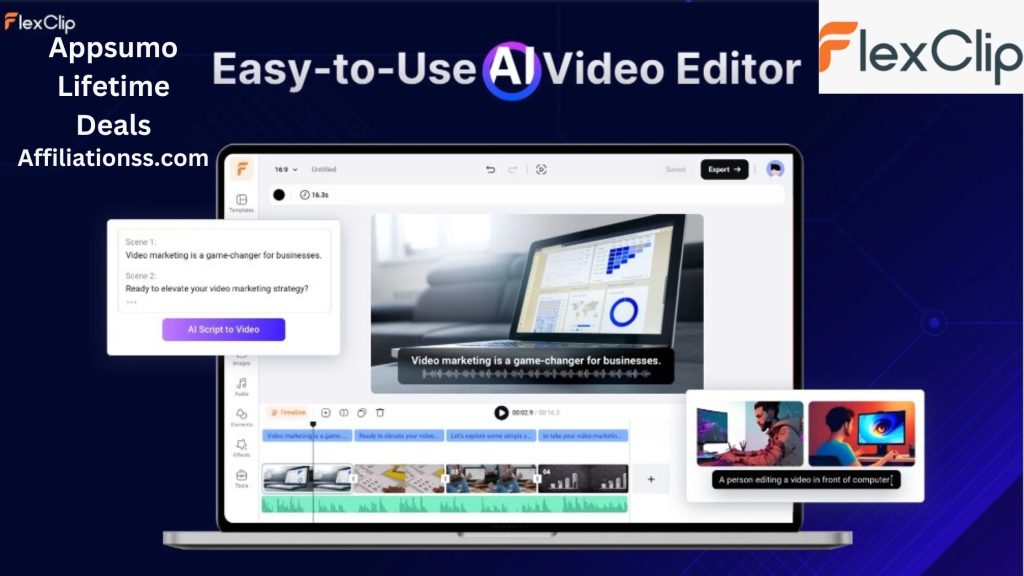What Is Flexclip?
FlexClip is an easy-to-use online video editor tool It features a drag-and-drop interface, over 4,000 templates, and a large library of royalty-free stock assets. FlexClip operates entirely online, making it accessible from any device without the need for software installation.

Why Choose FlexClip?
Choosing FlexClip can be beneficial for several reasons:
User-Friendliness: FlexClip offers a straightforward drag-and-drop interface that simplifies video editing, making it accessible for beginners and convenient for experienced users. This ease of use helps reduce the learning curve typically associated with video editing software.
Rich Template Library: With over 4,000 templates tailored for various themes and occasions, FlexClip helps users quickly start projects and provides inspiration for creative content, which is especially useful for marketing, educational, and personal projects.
Comprehensive Asset Collection: Users have access to a vast collection of over 4 million royalty-free stock assets, including videos, photos, and music. This resource-rich library aids in enhancing videos without the need for additional sourcing.
Versatile Editing Tools: The platform includes tools for cutting, trimming, adding text, and adjusting video elements like speed. Advanced features like screen and webcam recording are also available, making it suitable for creating a wide range of video types, from tutorials to promotional videos.
Cloud-Based Functionality: Being an online platform, FlexClip allows for easy collaboration and access from different devices without the need for downloading software. This cloud functionality ensures that work can be saved and accessed anywhere, enhancing flexibility for users.
Affordable and Accessible: FlexClip provides a cost-effective alternative to more expensive video editing software, with various pricing tiers to suit different needs, including a free version with basic capabilities.
What are FlexClip deployment options?
FlexClip is deployed as a cloud-based platform, which offers several advantages:
Accessibility: Users can access their video editing projects from any device with an internet connection, allowing for flexibility and mobility.
Collaboration: The cloud-based nature facilitates easier collaboration with team members, as projects can be accessed and edited by multiple users from different locations.
Security and Organization: Projects are stored securely in the cloud, reducing the need for local storage and providing automatic organization and backup of work.
Ease of Use: The platform’s cloud-based deployment eliminates the need for downloading and installing software, making it straightforward to start creating videos immediately.
How to Access FlexClip?
Accessing FlexClip is straightforward due to its cloud-based platform design. Here’s how you can start using it:
Visit the Website: Go to the FlexClip website.
Sign Up/Register: If you’re a new user, you’ll need to sign up. You can usually register using your email address, or sometimes with a social media account or Google account for quicker access.
Login: If you already have an account, simply log in to access your dashboard.
Explore Templates or Start a New Project: Once logged in, you can either start a new video project from scratch or explore and use one of the many templates provided by FlexClip.
Edit and Customize Your Video: Use the platform’s tools to edit and customize your video. You can add text, and music, and adjust various elements of your video within the editor.
Save and Export: After editing, you can save your project and export your final video in the desired format.
FlexClip Pros and Cons
Pros
- Ease of Use: FlexClip is praised for its simple, intuitive drag-and-drop interface that makes video editing accessible for beginners.
- Rich Content Library: Offers a vast array of templates and a large stock media library with over 4 million royalty-free videos, photos, and music tracks.
- Versatile Editing Tools: Includes a wide range of editing tools such as cutting, trimming, adding text, and effects. It also features a screen recorder and video converter.
- No Software Installation Required: Being an online platform, it doesn’t require any software download, which makes it easily accessible from any browser.
- Free Version Available: Users can access many features in the free version, although it comes with some limitations compared to the paid plans.
Cons
- Feature Limitations in Free Plan: The free version has limitations such as a maximum video length and resolution, and access to fewer stock videos and templates compared to paid versions.
- No Offline Capability: Since it is an online editor, it requires a stable internet connection to work, which might not be ideal for users with limited or unreliable internet access.
- Limited Video Length and Export Options: In the free plan, videos can only be up to 1 minute long, and export options are more restricted than in the paid plans.
- Resolution Limitations: The quality of exported videos in the free version is limited to 480p, which might not be sufficient for professional projects requiring high resolution.
Plans & features
- Lifetime access to FlexClip
- You must redeem your code(s) within 60 days of purchase
- All future updates corresponding to your plan
- Stack up to 3 codes
- Only for new FlexClip users who do not have existing paid accounts
Who uses FlexClip?
Here’s a concise list of who uses FlexClip:
- Educators and Students: For creating educational presentations and videos.
- Small Business Owners: To produce promotional videos and product demonstrations.
- Content Creators and Influencers: For quick video creation and editing for social media.
- Marketing Professionals: Used in crafting engaging videos for marketing campaigns.
- Freelancers: Helpful for managing video projects across different clients.
- Non-Profit Organizations: Ideal for awareness and fundraising videos due to its cost-effectiveness.
FAQ?
What is FlexClip?
- An online tool for easy video creation and editing.
Is FlexClip free?
- Offers both free and paid versions, with limitations in the free plan.
How to access FlexClip?
- Accessible online via their website without needing any software download.
What can be created with FlexClip?
- Various videos like promotional content, tutorials, and personal event highlights.
Does FlexClip offer templates?
- Yes, it includes many templates to help start projects quickly.
Can I export HD videos?
- HD export is available, mainly in paid plans.
Video creation limits on FlexClip?
- Limits vary, with more flexibility in paid plans.
Can I use my own media?
- Yes, personal photos, videos, and music can be uploaded and used
Consultation
FlexClip consultations, you can utilize their customer support for specific issues or how-to questions. Exploring online tutorials and guides on FlexClip’s website offers a self-help approach. Regular webinars and training by FlexClip or experts also enhance learning and application skills effectively.